Two Painful Ways to Misuse JavaScript's Symbol Descriptions
I was reading an article on new features in ES2019 earlier today, and one jumped out at me: Symbol.prototype.description. "Wow," I thought, "this feature will be really easy to misuse!" In this post, we'll look at a couple of ways you can start misusing this cutting edge JavaScript feature today!
Background
Symbols were introduced in ECMAScript 6 (ES2015) as a way to create truly unique values in JavaScript applications. They have several cool features, but the main point of Symbols is that they are unique. Although multiple Symbols can be created with identical descriptions (e.g. x = Symbol('a'); y = Symbol('a')), the Symbols themselves are different. The description is just a helpful label, almost like a comment: it cannot be directly accessed from the Symbol once it's created.
Until ES2019! Now the Symbol's description property can be directly accessed via mySymbol.description. Why is useful? Who cares!1 This blog post is not about what's useful, it's about misusing JavaScript for pain and heartache! So without further ado,
Method 1: Comparing Symbols by Description
As mentioned, Symbols are unique.2 This means if one is created by a vendor:
// vendor/x.js
catalog_id = Symbol('cat_id');
module.export = catalog_id;
...and then another by me...
// lib/y.js
cat_id = Symbol('cat_id');
module.export = cat_id;
they will be unique values:
catalog_id = require('vendor/x.js');
cat_id = require('lib/y.js');
const item = {};
item[catalog_id] = 123;
// Check if catalog id is set:
// 1. get the object keys that are symbols:
const symbolProps = Object.getOwnPropertySymbols(item);
// 2. see if that array contains catalog id
hasCatalogId = symbolProps.includes(cat_id);
hasCatalogId is false! What gives?? The Symbol I defined in lib/y.js is supposed to reference the same property as that referenced by the Symbol created in vendor/x.js! I created mine to match theirs (they have the same description). There must be a way to see that they are actually "the same"... Symbol.prototype.description to the rescue:
//... require(), const item etc.
// 1. get the DESCRIPTION of object keys that are symbols:
const symbolPropDescriptions = Object.getOwnPropertySymbols(item)
.map(symb => symb.description);
// 2. see if that array contains catalog id
hasCatalogId = symbolPropDescriptions.includes(cat_id.description);
Problem solved: hasCatalogId is now (correctly) true!
Method 2: Serializing Using Description
In this case, I have Symbols representing the unique roles my user's might have (author, admin, etc).
const admin = Symbol('admin');
const author = Symbol('author');
I also have a collection of users with their roles defined:
const users = [
{name: 'vimukt', role: admin},
{name: 'danilo', role: admin}
];
log(users[0].role === admin); // true
log(users[0].role.description); // "admin"
I want to serialize these for some reason:
usersJSON = JSON.stringify(users);
But when I deserialize, my roles are gone:
deserialized = JSON.parse(usersJSON);
log(deserialized[0].role); // undefined
JSON.stringify is refusing to convert my Symbol values to strings! Don't worry, with a little trickery, we can get around this limitation:
function serializeWithRoles(users){
return JSON.stringify(
users.map(user => {
// convert the role Symbols to strings so they serialize
user.role = user.role.description;
return user;
})
)
}
function deserializeWithRoles(userJSON){
return JSON.parse(userJSON)
.map(user => {
// convert role strings back to symbols
user.role = Symbol(user.role);
return user;
});
}
Let's try it:
const usersJSON = serializeWithRoles(users);
const deserialized = deserializeWithRoles(usersJSON);
log(deserialized[0].role); // Symbol(admin)
log(deserialized[0].role.description); // "admin"
Et voilà! Serializing & deserializing with our roles "works", and we have Symbols at the finish, just as we did at the start.
Spoilers: Why These Methods Are Bad
Comparing Symbols by Description
This is bad because it breaks a major feature of Symbols: the fact that they're unique. The proper way to use a Symbol defined elsewhere is to import the that Symbol and use it directly. If it's not not exported, it probably is not meant to be used externally. If it is meant to be used externally but was not exported, that's a bug.
If you don't care about using the exact same copy of a Symbol object property or Symbol value, or you want to define such values in multiple places and compare them, a string is probably more appropriate. If you want to use the same Symbol but access it from multiple places using the description, use Symbol.for (note the caveats about namespacing this type of Symbol!).
Serializing Using Description
The fact that the built-in JSON.stringify method refuses to convert Symbols to a string (JSON) representation gives us a hint that doing this is probably not a good idea. In fact, it's impossible to convert a Symbol into a string and then back into the same Symbol because a) the Symbol exists uniquely only within the context of a running application and b) while the Symbol description may be a string which can be serialized (as we did above), the description is not the symbol.
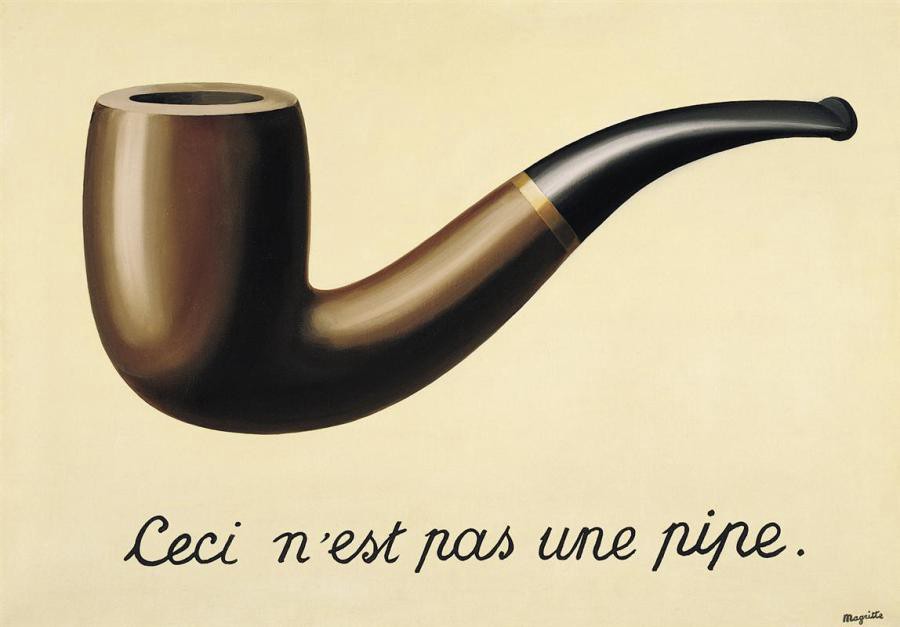
Attempting to serialize and deserialize Symbols, which exist only in the context of a running application, cannot work. In our example above, while the admin Symbol is "serialized" by description string then deserialized by passing the string to Symbol(), each of the Symbols created in the deserialization is unique. This means that while users[0].role === users[1].role was true before serializing & deserializing, it is false after. You could use Symbol.for to get around this, but at that point the Symbol is no more reliable or unique that its description, in which case why not just use the description.
Conclusion
When I read of the introduction of Symbol.prototype.description, the antipatterns it would make easier were the first thing that came to mind. I am sure both of the methods I describe above will exist in the wild soon, so when you come across one of them remember: you heard it here first!
Footnotes
1 If you do want to learn more about the uses of Symbols, see this informative article. ⤴
2 With the exception of global symbols find-or-create'ed using Symbol.for, but these will never have the same value as a Symbol created using Symbol(). ⤴